Important Messages
Opening hours
Our Halstead branch will be closed on Tuesday 29 April for a community volunteering day. We apologise for any inconvenience this may cause.
Opening hours
Our Halstead branch will be closed on Tuesday 29 April for a community volunteering day. We apologise for any inconvenience this may cause.
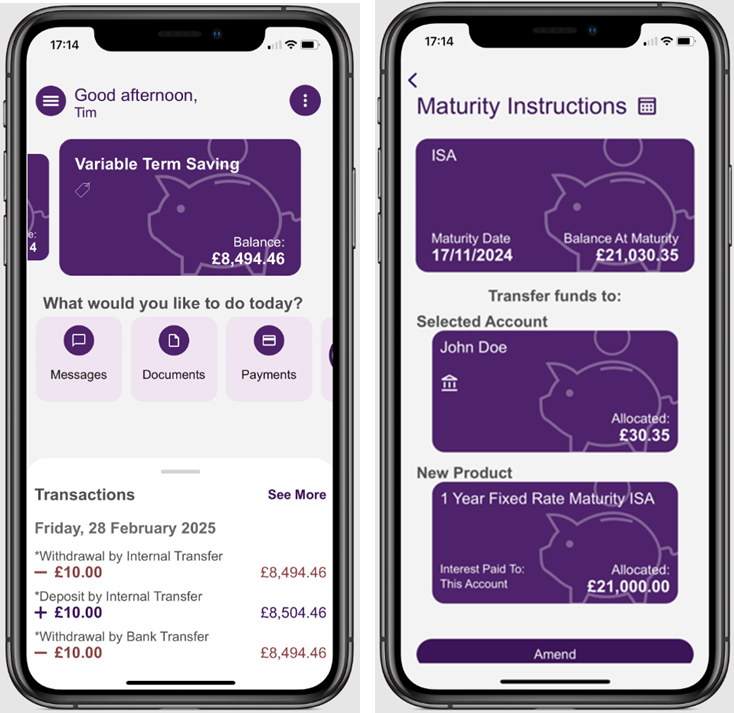
Our mobile app is available in the Apple App Store and Google Play.
If you have an iPhone you can download it from the App Store.
If you have an Android you can download it from Google Play.
Already have online banking? Download the app to your phone or device and log on with the same details you currently use.
If you are not yet registered for online banking, simply...
It's easier than ever to manage your finances on the go.
Have a look at the table below to compare the benefits of Mobile and Internet banking
Features | Mobile Banking App | Internet Banking |
| View accounts | Yes | Yes |
| Withdraw to your bank account | Yes | Yes |
| Withdraw to another saffron account | Yes | Yes |
| Close account | No | No |
| Update Address | No | No |
| Update telephone number | Yes | Yes |
| Update email address | Yes | Yes |
| Update marketing preferences | Yes | Yes |
| Change your nominated bank account | No | No |
| View your nominated bank account | Yes | Yes |
| Set savings goals | Yes | No |
| Update maturity options | Yes | Yes |
| Open an account | No | No |
| View transactions | Yes | Yes |
| Filter transactions | Yes | Yes |
| View documents | Yes | Yes |
| Send a secure message to us | Yes | Yes |
| View a secure message we have sent you | Yes | Yes |
| View your closed accounts | Yes | Yes |
| Hide closed accounts | Yes | Yes |
| Request a user ID reminder | Yes | No |
| Reset your password during login | Yes | No |
| Reset your password once you are logged in | Yes | Yes |
| Reset your memorable word | No | No |
| Unlock your account | No | No |
| Reset your password for the app | Yes | No |
| Register with your user id and temporary password | Yes | Yes |
| Change the name of your account to something that suits you | Yes | Yes |